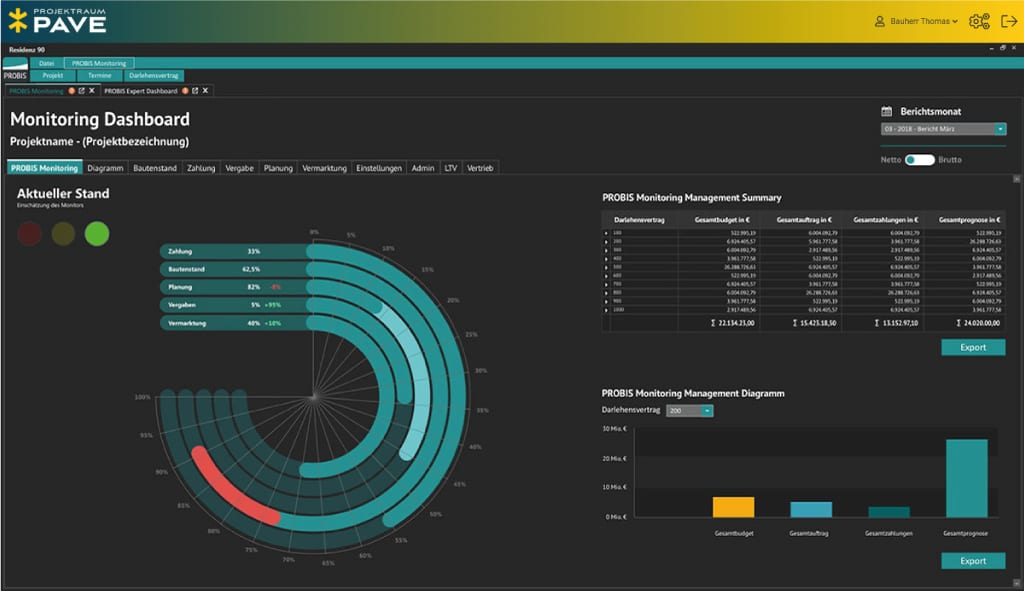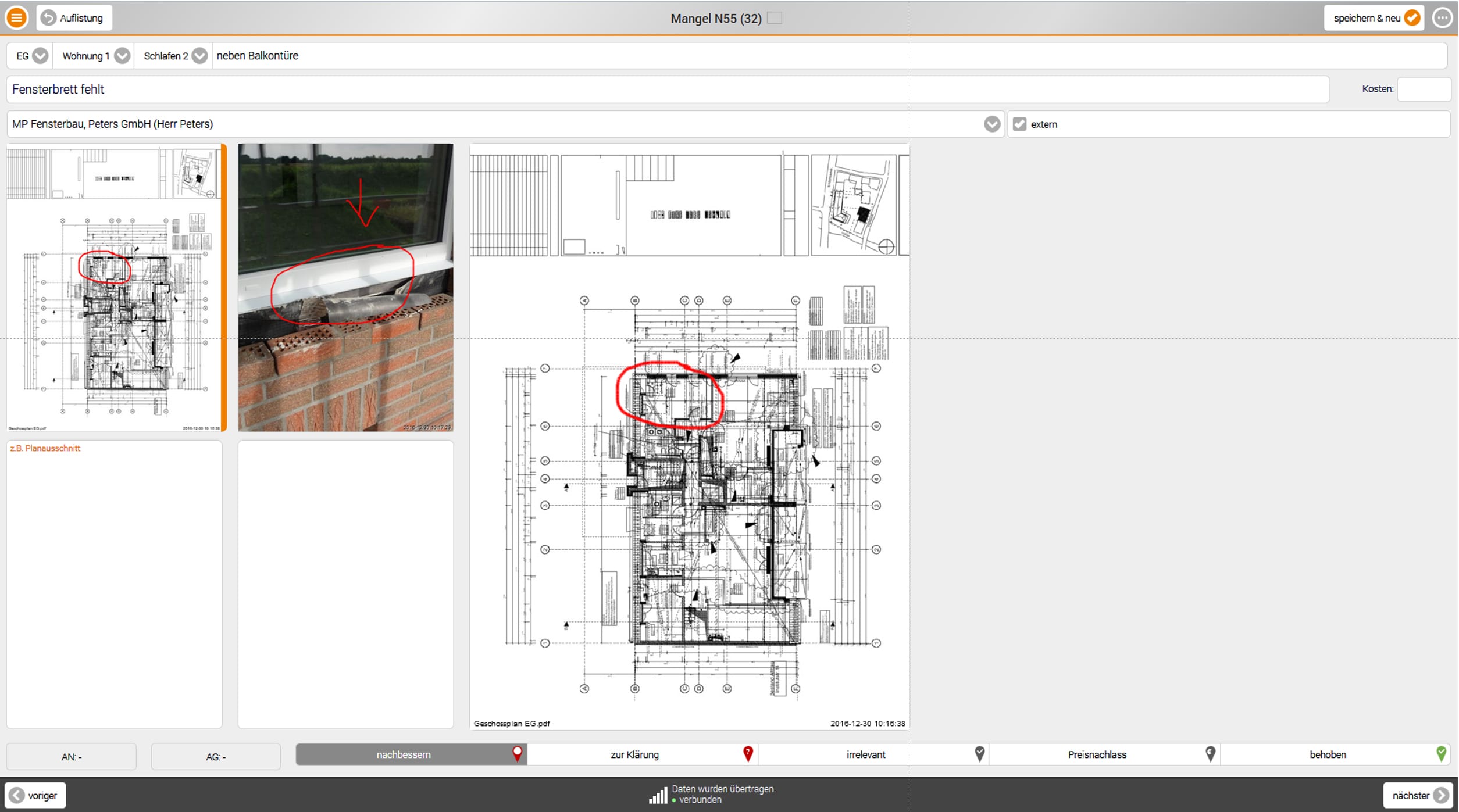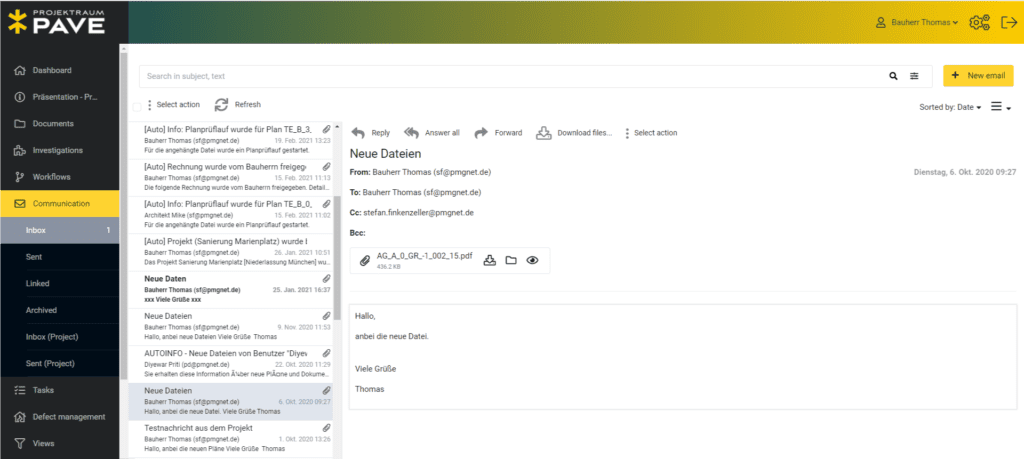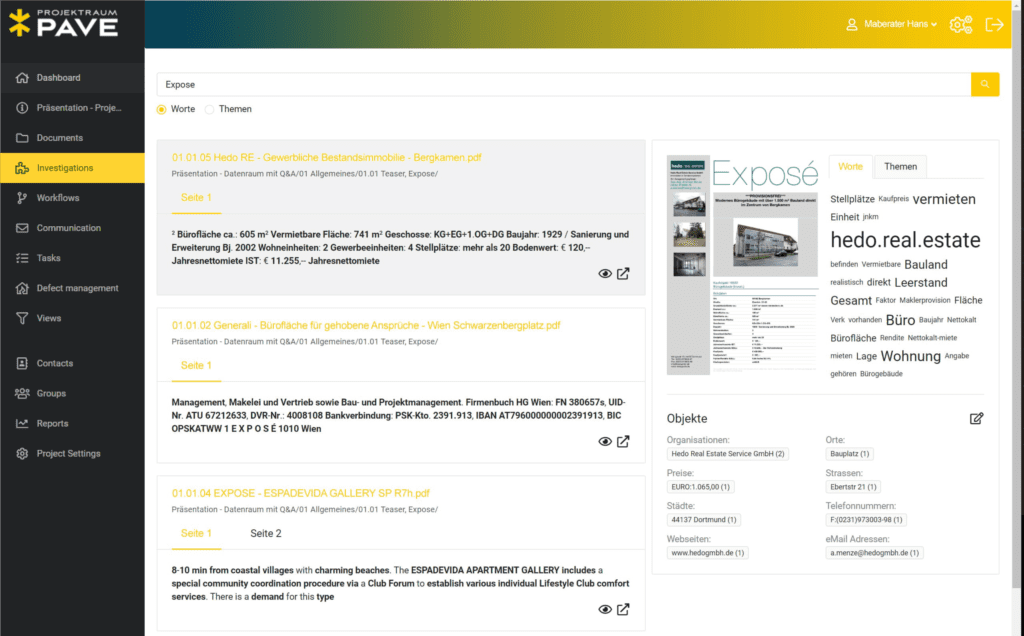Project room, reinvented
Plan and document management
The efficient, clear plan and document management system with intuitive user interface.
Whether it’s automatic storage of your files, checking of file naming conventions or OCR (automatic text recognition). These features will soon become an integral part of your day-to-day working life.
Cost controlling
Efficient cost controlling of your projects
From initial cost planning to the commissioning of a property, our software includes numerous functions that ensure the success of your project.
In PAVE, you always have your budget in view, minimize risks and ensure the necessary structure and cost security.
Defect management
Greater efficiency through simple, comprehensive documentation
Dealing professionally with any defects that crop up is crucial to the successful completion of a building project.
Pave supports you with defect management by documenting defects and tracking defect rectification effectively.
Communication
Integrated emails and changes history
With PAVE, you have the option to send project-related emails and reference files and set up distribution groups (including external users) directly from the project room.
As soon as you log in, a clearly designed dashboard shows you what new information has come in, what has changed and which tasks are pending.
Investigations
PAVE finds what you need even before you start looking for it
All files go through our PAVE OCR process and are therefore very easy to find.
However many files you manage in PAVE, you can always maintain an overview and find exactly what you need when you need it. PAVE is so intelligent that it can automatically recognize people, addresses, companies and places in any document.
Our AI engine even recognizes links and topics in files.
Tasks
PAVE makes your project management significantly easier, faster and more efficient
In no time at all, PAVE will revolutionize your task management. As the task management system is quick and intuitive to learn, it can be used by anyone. You can therefore give everyone involved in the project a quick overview of the most important tasks, arranged in order of priority. You don’t have to do everything, but you do have to do the right thing at the right time.
Online viewer
View, comment on and approve plans and documents directly in PAVE
PAVE provides you with a preview of all project-related files directly in the project room. No downloads are required and you can immediately see the status of the file. Review changes with the overlap function, add comments to plans and examine 3D files. PAVE supports over 300 file formats, including DWG, DXF, PLT and all standard image and Office formats. With the 3D-compatible BIM viewer, you can open your IFC files in PAVE (rotatable and zoomable).
Check plans on the go
Verify that the printed building plans you are using are still up-to-date
You can generate plot orders directly from the PAVE system with no detours. The files are made available to your plot service provider directly from the PAVE system. This saves a lot of time and provides greater clarity thanks to central order management in PAVE.
At the same time, the printed building plans are given a QR code. If you scan this with your cell phone, PAVE will tell you automatically whether the plan is up-to-date or has been revised. Greater clarity on the construction site means fewer errors and more profitability.
Views
Fast display of plans using plan key characters
If you don’t want to have to scroll through the entire directory structure to view important plans, our new VIEWS function now gives you the option to access an overview of the plans you are looking for with just two clicks. VIEWS give you another tabular, extremely clear way of accessing plans. At the same time, planners still have a flexible way to save files in the directory structure. Thus, for example, you can view all “plans approved for completion”, access them with individual access rights and then select the ones you want with the filter function. It is also possible to ignore authorizations set for directories, as the access rights are set for plan key ranges (parts of the file name). This can streamline the entire authorization structure for directories.
2-factor authentication
Greater security for your project room
The entire range of 2-factor authentication options is available to you for a secure login: SMS-TAN, Google Authenticator, Mail-TAN and FIDO2.
Basic functions
Standard features with PAVE
Server located in Germany
with AES-256 encryption and multi-factor authentication
PAVE is hosted in Germany, has multiple certifications, and is designed for fast, easy handling.
You can rest assured: our employees are bound by data protection regulations (Art. 29 GDPR) and a non-disclosure obligation for your data. This way, we ensure that all data protection and compliance requirements are met.
Designed by industry experts
for you
Would you like to find out more? We will guide you through the system and
give you individual advice about our PAVE project room.